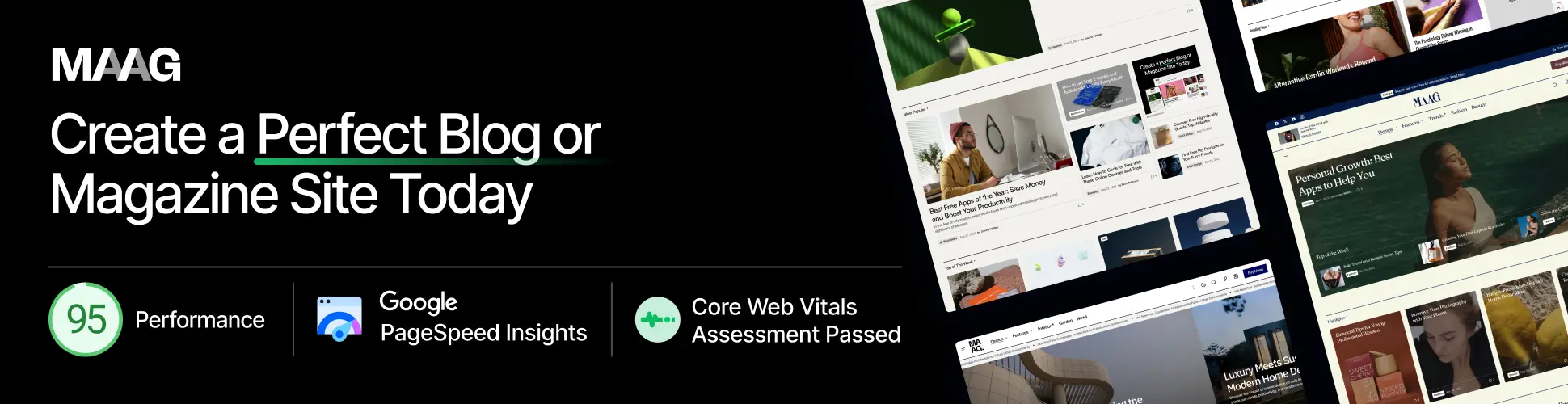Introduction: Why Private Browsers Matter More Than Ever
Being anonymous online in 2025 is not easy at all. Artificial intelligence runs in the form of algorithms within the websites, search engines, apps, and even your operating system. They follow your web history, the places you go, the kind of device you use and your usage pattern to develop a unique digital fingerprint of yours.
That fingerprint enables firms, advertisers and governments to track you around the web, even without the cookies or conventional trackers. There is a single winning solution to striking back, and it is the privacy-oriented browser that incorrect AI tracking and prevents fingerprinting and protects your image.
This guide will unveil the best of the best in the world of private browsers in 2025 and how you can leverage the top choice to your advantage in order to safeguard the digital footprint.
-
Why Brave Browser is the Top Choice for Privacy
Brave has become one of the most trusted browsers for privacy enthusiasts.

Why Brave Stands Out in 2025:
- Built-in ad and tracker blocking No need for third-party extensions.
- Fingerprint randomization to make tracking almost impossible.
- Private Tor window mode for extra anonymity.
- Faster than Chrome while consuming less RAM.
Tip: Use Brave with uBlock Origin for maximum AI tracker blocking.
-
Tor Browser 2025: How to Stay Invisible Online
Tor (The Onion Router) is the go-to browser for journalists, activists, and anyone under heavy surveillance.
Key Features:
- Routes your internet traffic through multiple encrypted relays.
- Makes IP-based AI tracking extremely difficult.
- Comes with NoScript to block malicious scripts.
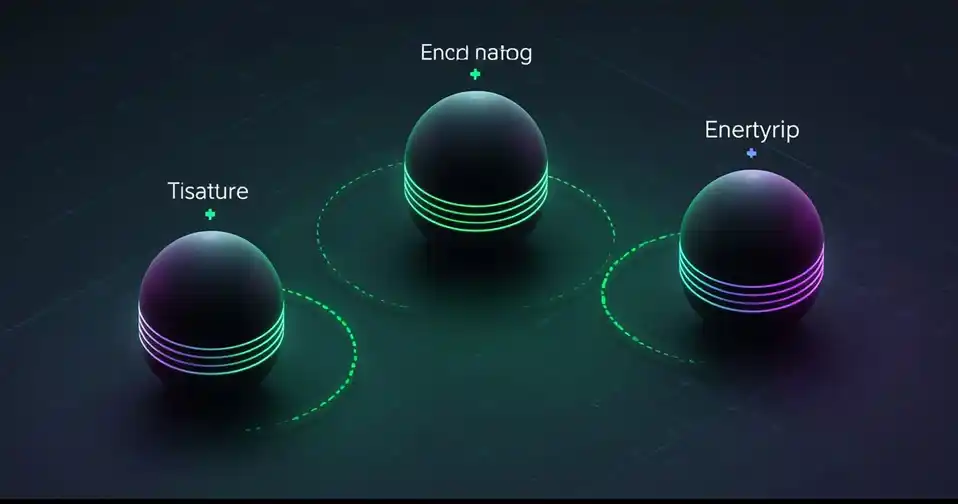
Best for: Users in restrictive countries, whistleblowers, and high-risk privacy cases.
-
Why Firefox is Still a Privacy Champion
Mozilla Firefox is already a good privacy browser, but with a few tweaks, it becomes one of the best for blocking AI tracking.
Why It’s a Strong Choice:
- Enhanced Tracking Protection by default.
- Total Cookie Protection to isolate site data.
- Supports add-ons like Privacy Badger, CanvasBlocker, and Decentraleyes.
Tip: Type about:config in the address bar and disable telemetry for zero data collection.

-
Best Mobile Browser to Stop AI Tracking
Perfect for mobile users who want instant privacy without complex setups.
Features:
- Automatically strips trackers from websites.
- Clears browsing data when you close the app.
- Privacy Grade rating for every site you visit.
Best for: Mobile-first users who want fast, lightweight privacy protection.
-
LibreWolf vs Firefox – Which is Better for Privacy?
LibreWolf is a privacy-focused fork of Firefox.
Why Privacy Experts Recommend It:
- No built-in telemetry or data reporting.
- Pre-configured with strict tracking and ad blocking.
- Updated regularly with security patches.
Browser Fingerprinting & AI Tracking – What You Need to Know
Browser fingerprinting is one of the most dangerous AI-powered tracking methods. It collects:
- Screen resolution
- Installed fonts and plugins
- Time zone and language
- Hardware specs
![]()
AI then combines these into a unique profile that follows you everywhere. Unlike cookies, fingerprinting works even if you clear your browsing history.
How to Boost Privacy Beyond the Browser?
Even the best private browser can’t protect you fully without extra tools:
- Use a VPN – Hides your IP address from websites and ISPs.
- Install Tracker Blockers – uBlock Origin, Privacy Badger.
- Use Encrypted Messaging – Signal, Threema, Session.
- Disable JavaScript Where Possible – Reduces fingerprinting risk.
Private Browsers & AI Tracking – FAQs
Q1. What is the most private browser in 2025? Brave, Tor, and LibreWolf are the most private browsers for blocking AI tracking and fingerprinting.
Q2. How do private browsers block AI tracking?
They use built-in tracking blockers, encryption, and fingerprint randomization to prevent profiling.
Q3. Can AI still track me if I use a private browser?
Yes, if you log into accounts or share personal data. Always combine with a VPN for maximum privacy.
Q4. What is browser fingerprinting?
It’s the collection of device and browser settings to create a unique ID that can track you without cookies.
Q5. Which browser is best for fingerprinting protection?
Tor and Brave both have advanced fingerprinting defenses.
Q6. Do I still need a VPN with a private browser?
Yes, a VPN hides your IP, while a private browser blocks trackers. Using both is ideal.
Q7. Are private browsers free?
Yes, most are free and open source.
Conclusion: Take Back Your Privacy in 2025
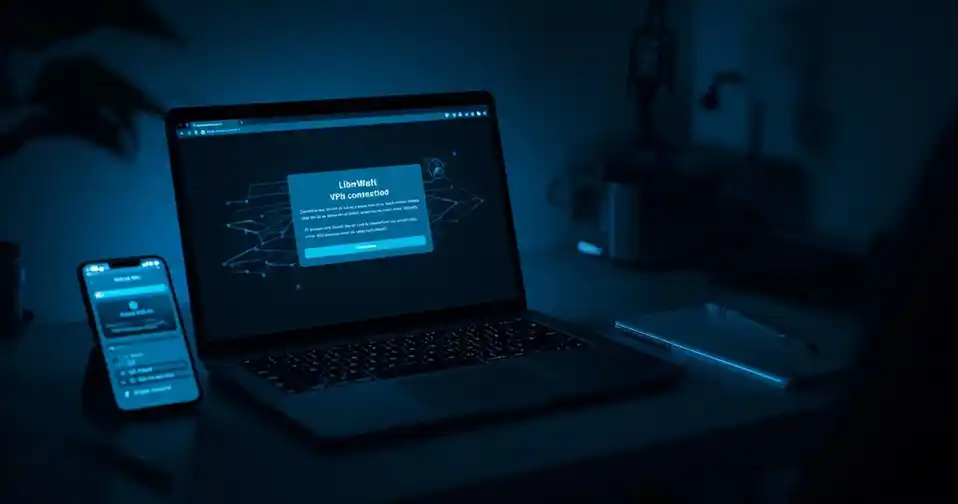
AI tracking is more advanced than ever, but it’s not unstoppable. By using browsers like Brave, Tor, Firefox, LibreWolf, and DuckDuckGo, you can drastically reduce your digital exposure. Pair them with VPNs, encryption, and anti-fingerprinting tools for a complete shield against online surveillance.
In the age of AI, privacy is power and with the right tools, that power is in your hands.