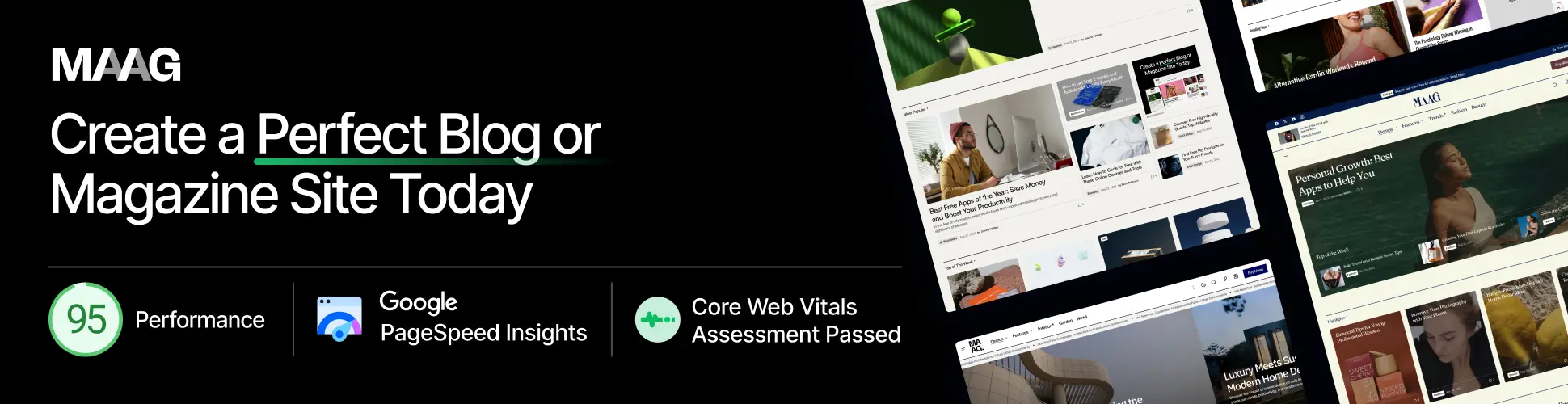Introduction: Why AI Spying Is a Real Concern in 2025
Artificial Intelligence is no longer limited to research labs. Today, it powers surveillance cameras, smart assistants, advertising networks, and even your workplace monitoring tools. The scary truth? AI might already be tracking your online behavior, recording your voice, and profiling your habits without you knowing.
This guide reveals 10 signs of AI surveillance and how you can stop AI spying in 2025 with practical privacy protection steps.
10 Signs That AI Is Spying on You in 2025
1. Personalized Ads That Feel “Too Accurate”
Ever searched for something privately and then saw ads about it everywhere? That’s not coincidence, it’s AI-driven tracking and behavioral profiling. Advertisers use AI to connect your searches, conversations, and location data.

How to stop it: Use privacy-focused browsers (Brave, Tor, LibreWolf) and ad-blocking extensions like uBlock Origin.
2. Strange Social Media Recommendations
When AI suggests “friends you may know” that you never searched for, it’s a sign of AI surveillance combining location, contact lists, and browsing habits.
How to stop it: Turn off “contacts sync” and limit app permissions. Consider anonymous social platforms like Mastodon or Element.
3. Emails & Messages Get Auto-Categorized Too Well
AI in Gmail, Outlook, and chat apps scans your content to “organize” messages, but this also means your data is being read.
How to stop it: Switch to encrypted email services like ProtonMail or Tutanota.
4. Your Smart Home Devices “Listening” Constantly
Smart speakers, TVs, and IoT devices are always on. AI models process your voice data to “improve services”, but they also store it.
How to stop it: Turn off microphone access, use hardware mute switches, and run devices through a secure VPN router.

5. Your Phone Battery Drains Fast Without Reason
A sudden drop in battery life could mean background apps (AI assistants, hidden trackers) are collecting and transmitting your data.
How to stop it: Regularly check permissions, disable background data, and use privacy apps like Blokada.
6. Voice Assistants Responding Without Prompt
If Siri, Alexa, or Google Assistant activate randomly, it means they’re always listening, AI models are trained on every background word you say.
How to stop it: Disable “always-listening” features and only activate assistants manually.
7. Overly Accurate Location Tracking
If apps know where you’ve been even with GPS off, it’s likely AI triangulation using Wi-Fi, Bluetooth, and cell tower data.
How to stop it: Use a GPS spoofing app or a secure VPN to mask your true location.
8. Facial Recognition Cameras in Public Spaces
Governments and corporations now deploy AI-powered facial recognition in malls, airports, and even residential areas. If you feel watched in public, you probably are.

How to stop it: Wear privacy-friendly gear like reflective sunglasses and anti-surveillance clothing that confuses facial recognition.
9. Your Work or School Software Feels Invasive
AI monitoring tools track keystrokes, screen time, and webcam usage to judge productivity. This is workplace surveillance at scale.
How to stop it: Use privacy screen overlays, VPNs, and disable employer tracking software when off work.
10. Deepfake & Identity Theft Attempts
If scammers use your photos or voice in fake videos, it’s a sign AI has already harvested your digital identity.

How to stop it: Limit photo sharing, use watermarks, and monitor for unauthorized accounts.
How to Stop AI Spying in 2025 – Practical Privacy Steps
Now that you know the signs, here’s how to protect yourself from AI surveillance:
- Use a Private Browser – Brave, Tor, or LibreWolf.
- Install a VPN – ExpressVPN, NordVPN, or ProtonVPN for encrypted browsing.
- Use Encrypted Messaging Apps – Signal, Session, or Threema instead of WhatsApp.
- Switch to Secure Email – ProtonMail or Tutanota.
- Block Trackers & Fingerprinting – uBlock Origin, Privacy Badger, Ghostery.
- Protect Smart Devices – Disconnect unnecessary IoT gadgets from the internet.
- Mask Your Identity Online – Use pseudonyms and encrypted cloud storage.
- Stay Informed – Follow AI privacy blogs (like ProtectAgainstAI.com).

FAQs – Is AI Spying on You?
Q1: Can AI really spy on me through my phone?
Yes. AI algorithms monitor your browsing, apps, and even background microphone data.
Q2: How do I know if AI is tracking me online?
Look for hyper-targeted ads, strange friend suggestions, or apps accessing data they don’t need.
Q3: Can VPNs stop AI surveillance?
VPNs protect against network-level tracking, but not against device-level spying like microphones or cameras.
Q4: Which apps protect my privacy from AI?
Signal, ProtonMail, Brave, LibreWolf, and NordVPN are excellent tools.
Q5: Is AI surveillance legal?
In many countries, yes. But new privacy laws (like GDPR and CCPA) aim to limit it.
Conclusion: Don’t Let AI Control Your Privacy
AI surveillance is real, but you’re not powerless. By spotting the signs early and applying the right privacy protection tools, you can stay invisible online. The key in 2025 is control: take back your data before AI systems take it from you.